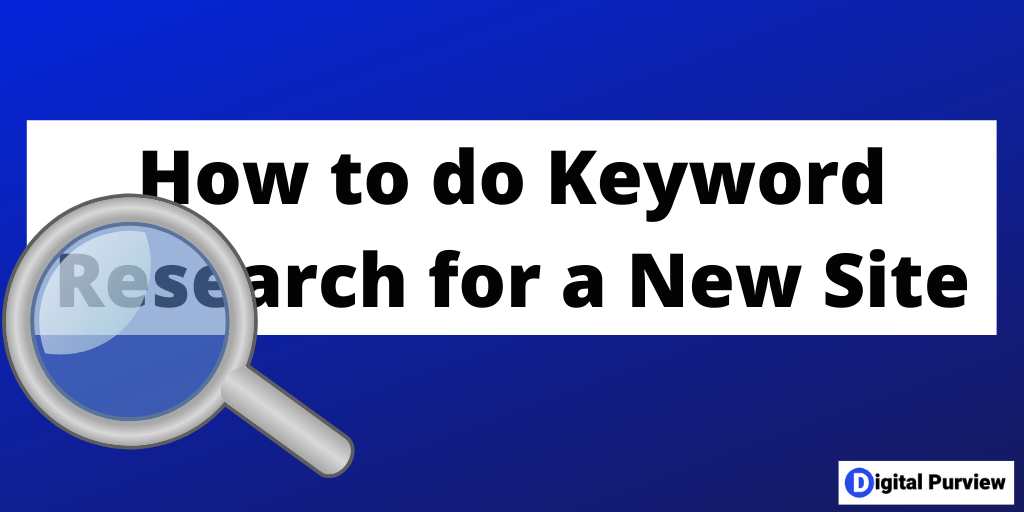Is Keyword research still important if you are starting a website? More and more SEO experts suggest that keyword research is not as effective as it once was. This is correct in the sense that the game plan of getting a keyword and creating a keyword-stuffed article to rank well in Google no longer works. Now, search engines have become smarter to understand the quality of an article and how thoroughly it meets search intent. Search engines then reward these articles with a higher ranking.
However, keyword research is still a key first step to identifying keywords your market is searching for and having a solid chance of ranking. This is even more crucial if you have just started a new site So you can learn more about questions your potential visitors are asking. You can answer these questions on your website.
How to Determine Best keywords for SEO?
Before we delve further, let’s figure out what makes a good keyword to target. The objective of keyword research is to identify the best keywords that will drive maximum and targeted traffic to your site. It means these keywords are the search terms that:
- your ideal user is searching for.
- have higher conversion potential.
- have high volume.
- have low competition.
In this post, we will discuss the process of finding keyword opportunities for your new website. We will use SEMrush for this process. So if you don’t use SEMrush, start by signing up for a free SEMrush account.
Approaches of Keyword Research for a New Website
1. Learn from your Competitors.
If you have no idea what keywords or topics you need to target for your new site, the best way to get started is to know what your competitors are already ranking for and drill down further for opportunities.
Without losing time, let’s go through this process step-by-step.
- Sign in or Sign up for SEMrush.
- Click on “Domain Analytics” and then “Organic Research”. We will need this tool to find the sites that are already getting web traffic that you want to divert to your new website.

- Enter the closest competitor (not the biggest). This competitor should ideally be a site you already admire and has the same target market as your site. We will use “neilpatel.com” in this case.
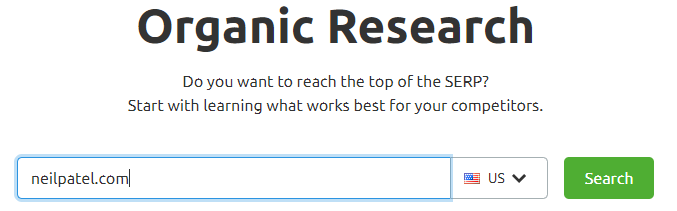
- SEMrush will generate a list of competitors for neilpatel.com.

- From this list, take 4 sites. Again, choose the sites that are expected to have the same audience that you are looking to target. If you can’t decide, continue with the first 4 sites in the list because SEMrush already does an outstanding job of short-listing relevant sites. We will take the below 4 sites for this example.
- searchenginejournal.com
- socialmediaexaminer.com
- quicksprout.com
- jeffbullas.com
- Now head on to “Domain Analytics” and select the “Keyword Gap” tool. This tool will help you generate all the keywords that your target market is using to drive traffic to your competitors.
- Enter all 5 websites in this tool and click “compare”.

- The keyword gap tool will generate a comprehensive list of keyword ideas.
Then you have to remove junk and irrelevant keywords so that you have the appropriate keywords for your business. This is the list of keywords that are relevant and popular for your business. But, there would be other keywords that aren’t relevant to your website. Hence, you need to remove all the irrelevant keywords.
The list you have generated contains about a few thousand keywords. You have to go through all of them to find the ones you need.
If you don’t sort out the relevant keywords, many users may come to your site but they will bounce off. That’s because they won’t find what they are looking for. Those keywords are irrelevant and should be removed.
Now that the list is clear, you can segregate the targeted keywords easily. You may find certain keywords that can’t be targeted easily, you need to remove them.

- You can filter the keywords using advanced filter criteria to find the best keyword opportunities.
- Volume – Monthly search volume for keywords. Higher is better.
- KD (Keyword Difficulty) – This criterion indicates how challenging it is to rank for this keyword. The value goes from 0 to 100. Lower is better.
- CPC (Cost per click) – This value indicates how many dollars per click advertisers are willing to pay for the keyword. Higher is better.
- Results – Number of websites showing up in google search results for this keyword. Lower is better.
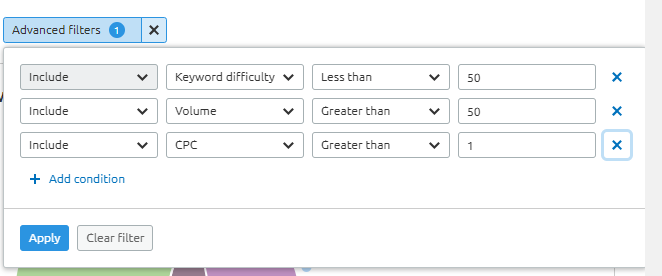
You now have a targeted keyword list that you can use to drive traffic to your new website.

2. Use your Niche to Help Guide You.
If you are clear on the topic or seed keyword that you will target, you can use that topic or keyword to analyze the best keyword opportunities to target.
Let’s get started.
2a. Using Topic.
- Go to the “Topic Research” tool. This tool will generate a list of subtopics and related questions and terms.

- Enter the topic and hit “Get Content Ideas”. We will use “digital marketing” in this case.
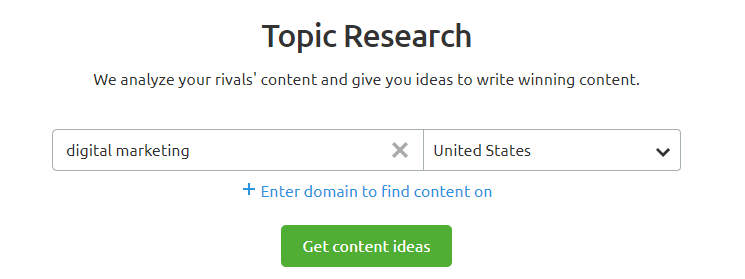
- You will get a list of subtopics. Sort these topics by topic efficiency. What is topic efficiency? Topic efficiency is the parameter that shows high volume low competition keywords. It reveals how worthwhile it will be to target that topic and is determined using search volume and keyword difficulty. Higher is better.

- Click on the subtopic card to discover what is already being ranked and the query you can consider answering in your article.

2b. Using Seed Keyword.
- Go to “Keyword Analytics” then “Keyword Magic Tool”. This is where you start your analysis of keyword research. The first thing is to find out your seed keyword. It is the main keyword that defines your niche. Other keywords surround around it. This tool will generate a list of relevant keywords from seed keywords.

- Enter the seed keyword and hit “Search”. We will use “digital marketing” in this example.

- You can see the full report on your dashboard. Select the “Export” button to export the full report into an Excel file. Alternatively, use advanced filters to get super-targeted keywords. You will notice the filter criteria are similar to the “Keyword Gap” tool. One additional targeting option you can use in “Keyword Magic Tool” is “Word Count”. This is the number of words in a keyword. For example, “Is digital marketing worth it” has a word count of 5. A higher number helps you target long-tail keywords.
- You now get a filtered keyword list. You can drill down further using keywords on the left. For example, clicking on “trends” will generate a list of keywords related to digital marketing trends.

Sorting out the keywords takes some effort, but it is necessary for your rankings. After sorting it out, you may find that the targeted keywords contain more than four words along with some broader ones. Alternatively, if you have exported the list in excel, you can create another sheet with the title “keywords to target” and shift the sorted ones in it.
Suppose you have added “digital marketing trends” in the new file. You need to complete research with this particular keyword before proceeding to another one. It’s time to find out the related keywords, sentences, and phrases. Open SEMrush, type the selected keyword and hit search.
Scroll down to the section called “Related keywords” and “Phrase Match”. Export both lists one by one. In this way, you need to sort out the keywords. Find out related keyword phrases and sentences that complement those keywords you sorted earlier.
Here you need to do the exact thing you did previously. Remove any type of clutter you find on the list. Repeating and irrelevant phrases should be eliminated. Keep the list clean and tidy by keeping only high search volume, low search difficulty and relevant keywords in your Excel file.
Bottom Line
While SEO strategies continue to evolve, finding high volume, low competition, top converting, and relevant keywords to target continue to be the key first step. Once you have selected these keywords, you need to fulfil the intent behind those keywords using top-quality content to attract the right visitors to your new website.
Go ahead and run any of the above techniques or all of them together to get the right list of search keywords.