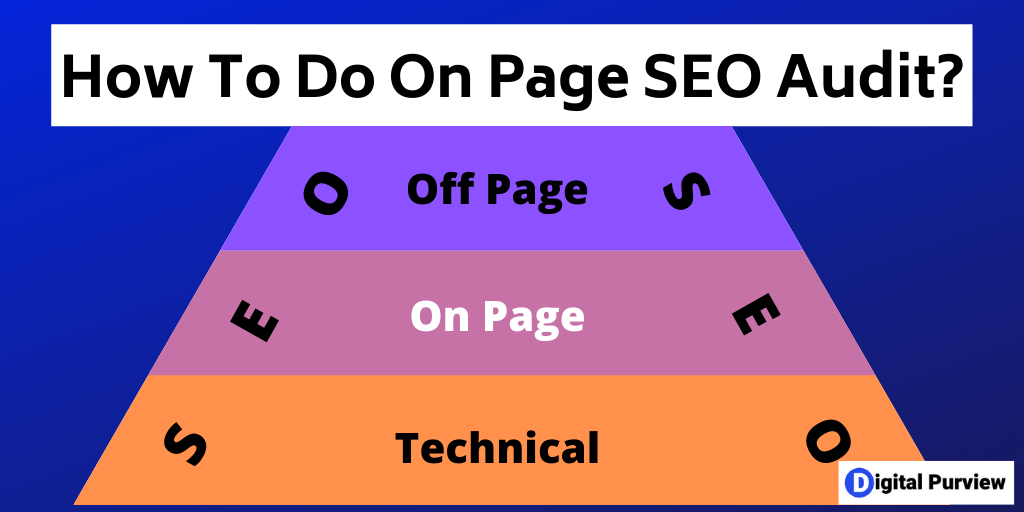Regardless of the type of industry you are in, it is hard to increase website traffic. It becomes a massive task when you are a beginner in the online world. But there are certain strategies you can use and one of them is improving on-page SEO. If you are wondering about how to do an on-page SEO audit, this article is for you.
Your website might be suffering some issues if you are finding it hard to improve the traffic from search engines. That’s when you need to do an on-page SEO audit.
What is an On-Page SEO Site Audit?
An on-page SEO audit for your website usually involves two steps.
One, finding several issues on your website such as broken links, missing alt tags, duplicated content, and so on.
Second, fix those issues to get more organic search traffic. There are certain tools that come in handy when you are thinking about doing site audits. One such tool is SEMrush. It is a tool that has the ability to crawl any site to detect underlying technical issues and provide adequate data for analysis. SEMrush can perform an on-page SEO audit with accuracy and speed.
How can an On-Page SEO Audit Help You?
If you are creating good content but struggling to improve your search traffic, you should perform an on-page SEO audit. This fixes all your site’s issues and makes it better for search engines. This type of SEO audit helps find issues such as deeper on-page SEO issues such as no follow attributes, lengthy title tags, or broken links.
You can fix these on-site issues and improve your search engine rankings. There are some common issues that get ignored sometimes and a site audit lets you know about these SEO issues. The entire process is automated and there will be weekly reports of the same available to you.
You can fix all the issues and errors. Then you can wait for the next audit report to find out the effectiveness of the customization on your blog. You can also run the audit manually whenever you need for other websites as well.
If you want to get plenty of ideas on improving your website’s search traffic, you need to run an on-page SEO site audit.
How to do an On-Page SEO Audit using SEMrush?
Log in or sign up for SEMrush.
Select the SEO toolkit from the dropdown.
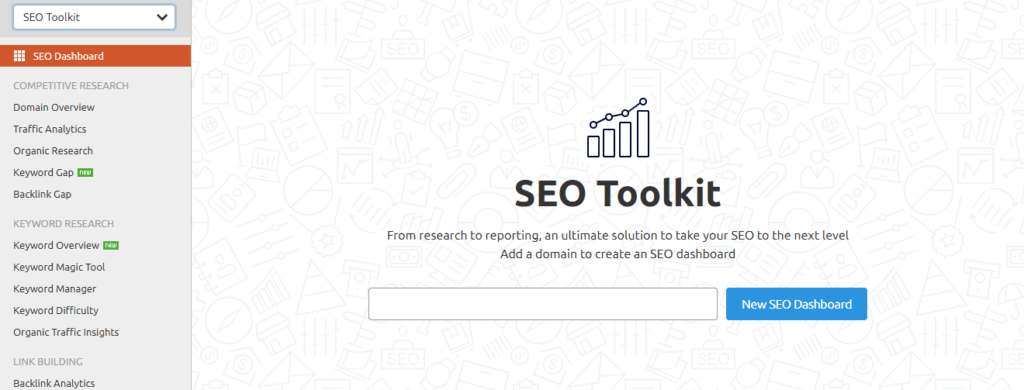
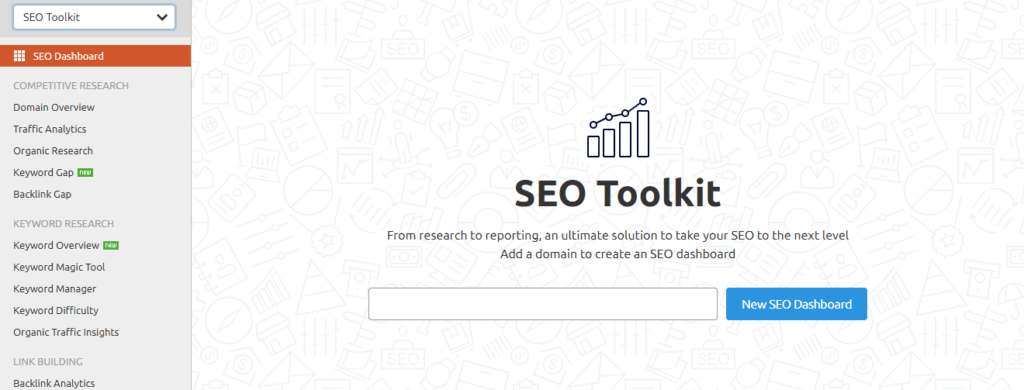
Click on the “On Page SEO checker” and enter your domain.


Select target location – This is the primary location where you want to rank well. We will use the US, California, and Los Angeles in this example.
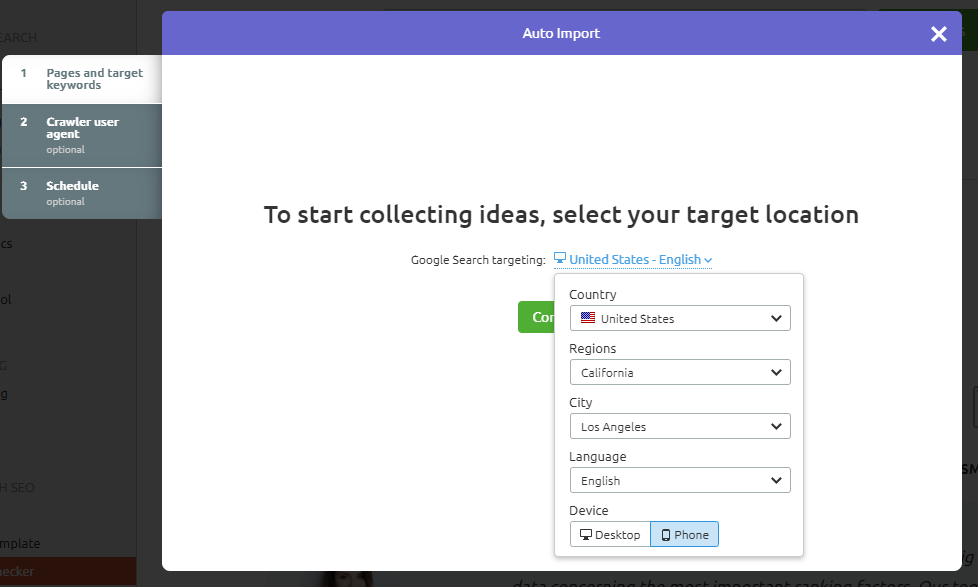
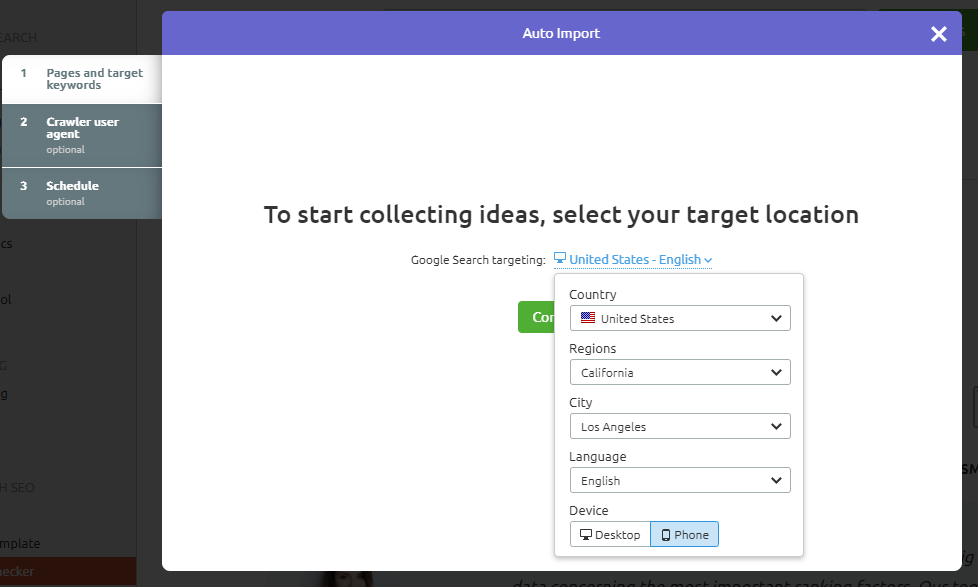
Choose device – You can choose a Desktop or Phone. Choose this based on how your users access your website. We will choose “phone” in this case.
Click continue.
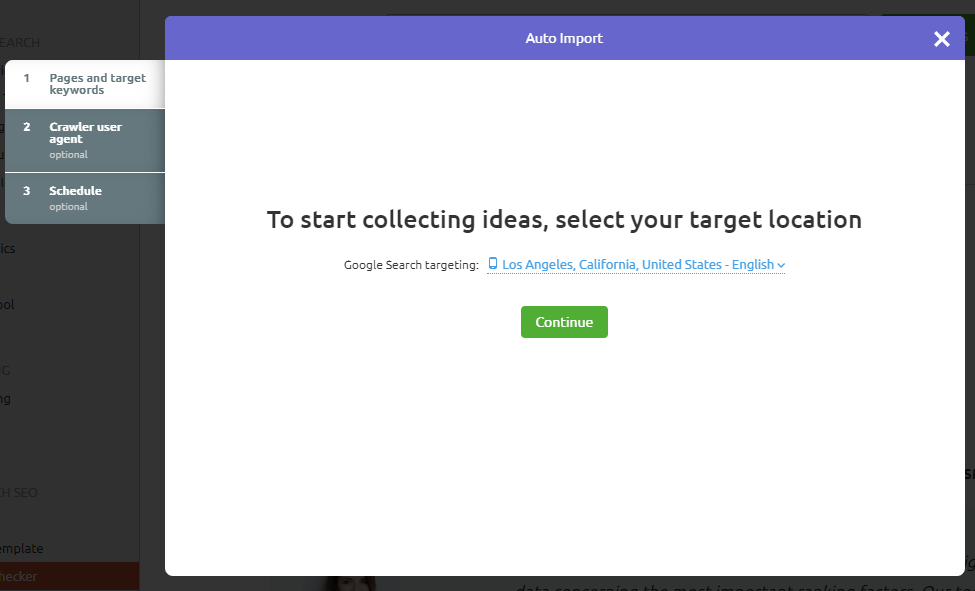
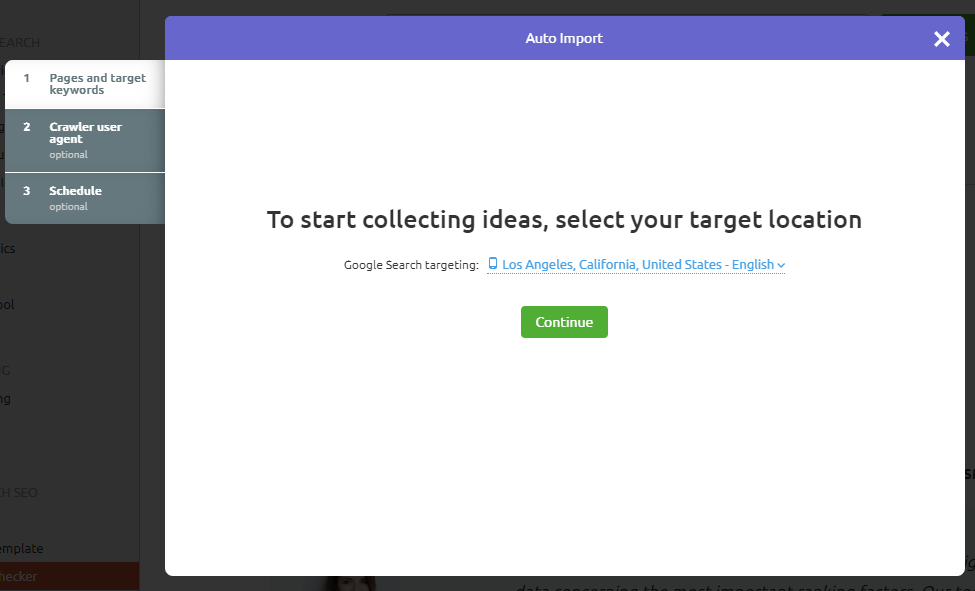
Select the pages you want to optimize. For the first run, it’s best to keep it to auto-import. You can be more selective in later runs.
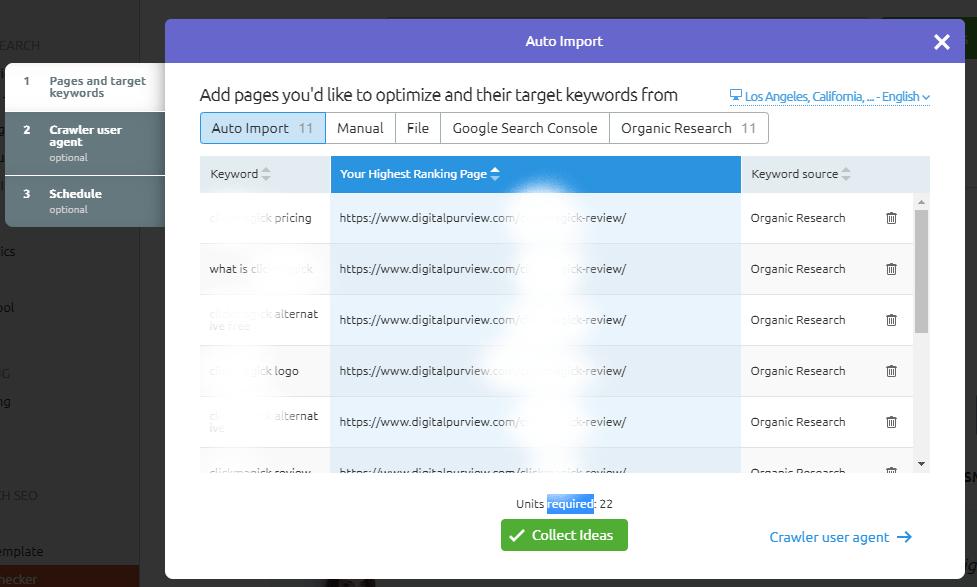
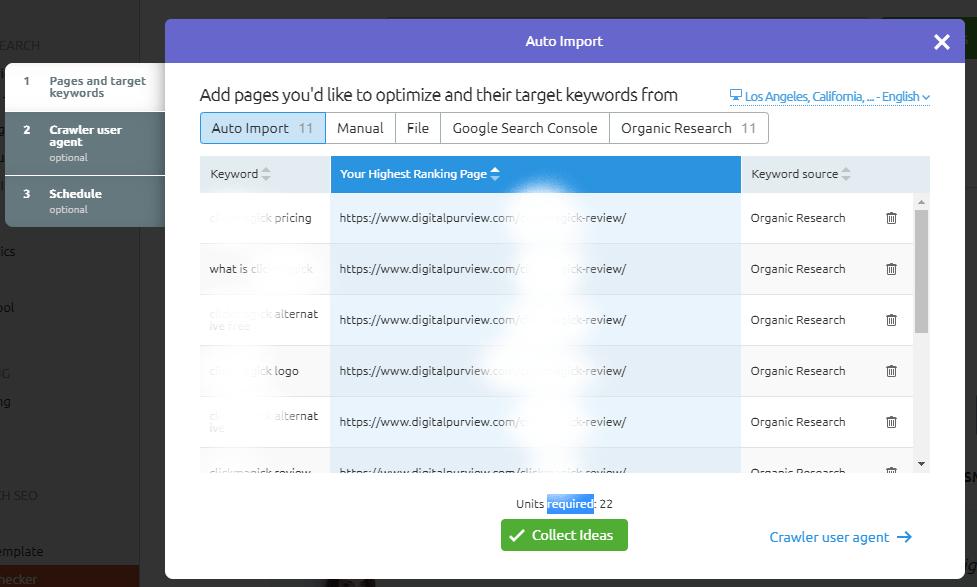
Click “crawler user agent” – We want to mimic google crawling, so change it to Googlebot.
Select schedule – You can choose the schedule of your runs. We will go with weekly runs.
Then, click collect ideas.
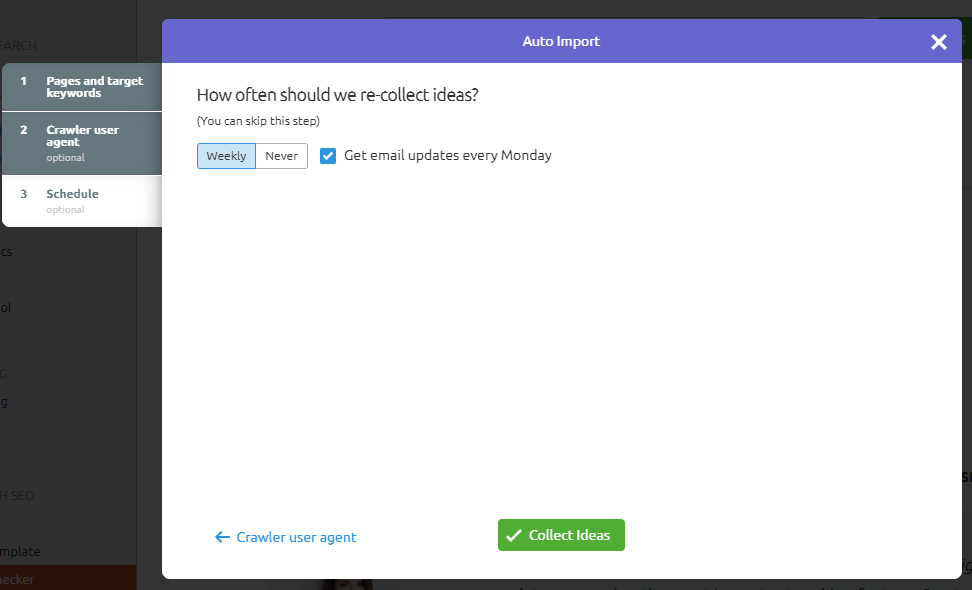
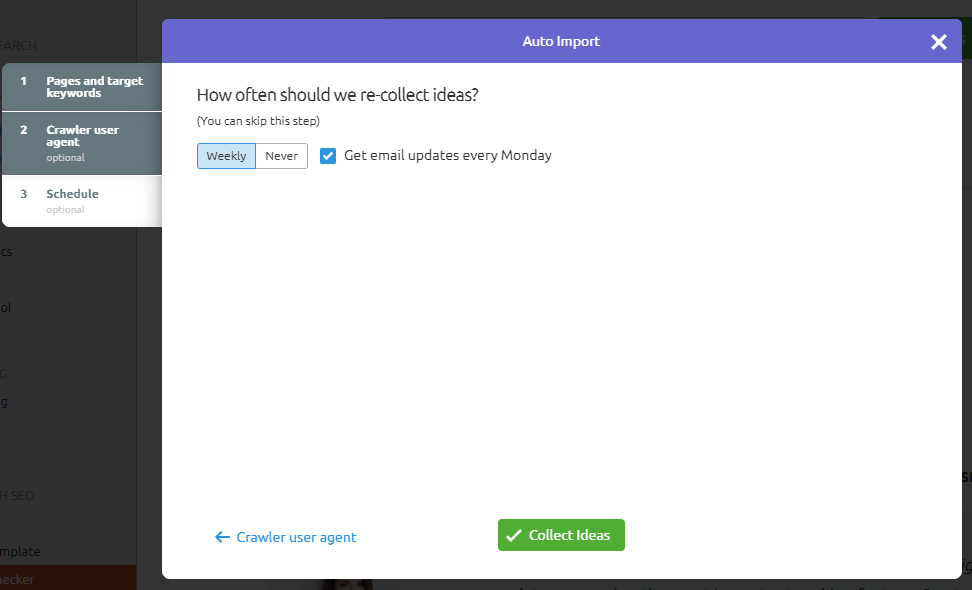
The tool will generate optimization ideas.


Click on the domain to check ideas.


Go to the “optimization ideas” tab – This report shows the top pages to optimize.


Click on ideas for any page – We will click on the first page since this is the one with the highest potential for improvements. You can choose any page though. For example, there might be a page that is converting high, and you might want to optimize it first.
You can see a detailed analysis of items you can improve.


Click on the “top 10 benchmarking” tab – This report shows how your page compares to the top 10 google results on key on-page SEO parameters.


That’s it. Implement action from the audit and monitor every week for new ideas to action.
Conclusion
You can handle the job of auditing your website for on-page SEO with the help of proper techniques and the right tools. The SEMrush on-page SEO checker tool provides great functionality.
With this tool and the right knowledge about your audience, you can increase search engine traffic to your website while delivering a great experience to your users.