Wix vs WordPress, which do you choose to create a website?
Whether you are a freelancer, small business owner or enterprise company, choosing between a website building platform such as Wix or WordPress is an important decision for a professional web presence.
We are going to cover the ultimate question of how you choose between the two popular website builders, facts about both and stack them up side by side for comparison. In this article, we will cover the comparison of Wix and WordPress.
Wix vs WordPress – Key Facts
Here are some quick facts about Wix:
- Ability to build a website from scratch.
- It can be used by anyone, no coding skills are required.
- 70,000,000+ current users.
- 500+ site designs and templates to choose from.
- Free custom subdomain (YourSite.wix.com) with the free plan.
- 24/7 customer support.
Here are some quick facts about WordPress:
- Requires a domain that needs to be installed on a web server.
- Hundreds of built-in features.
- Thousands of free website designs/themes.
- Thousands of free plugins are available.
- Some website-building skills are required to launch a website with WordPress.
- WordPress itself is free, but you need to invest in a custom domain and web hosting.
- There’s no official support from WordPress.org (but there is a way to get it elsewhere, read on!)
Ease of Use and Customization
Wix can be customized on a simple level, whereas WordPress has several layers of customization.
Wix is easier to use than WordPress. Wix offers a simple drag-and-drop editor that is extremely easy to use. WordPress is a more complex and flexible platform, but it also requires more technical knowledge. It may require knowledge of basic website building or CSS reading in order to complete detailed options.
As far as customization, WordPress has a slightly better design with more customization options than Wix. Wix may be the easier choice, but for extreme customization, WordPress is very powerful. You have the ability to edit anything with advanced coding and you also have hundreds of choices of both free and premium themes to choose from. You do have free options with Wix as well, just the customization of themes is more in-depth with WordPress.

WordPress has the option to install multiple apps and plugins and offers better security. The only problem with this flexibility is that the level of complexity involved with these plugins sometimes results in errors. Upgrades can cause broken links and 404-page errors that may require a developer’s eye to fix.
A private development team owns Wix where everything is tested to ensure quality. You can also enhance site functionality by installing additional Wix apps from the Wix app market. Wix also has good, centralized support functions.
SEO Capabilities
Both Wix and WordPress offer extensive SEO options and the ability to reach customers.
Wix and WordPress both have built-in SEO tools, and both offer apps or plugins that give you access to more advanced SEO features. Wix has a basic SEO setup that is easy to use and navigates well. WordPress needs to be manually set up after the installation of the plugin is complete.
With WordPress, you can also get advanced plugins for SEO whereas with Wix you cannot. However, most people would not need these advanced SEO settings, hence both Wix and WordPress offer great options for search engine optimization.
Pricing
A big question to answer when choosing between Wix and WordPress is cost. Wix prices range from free to $27.
WordPress itself is free. However, WordPress requires both a host and a domain to provide service which will cost you $3 a month and up.

While Wix charges a set monthly price, WordPress’s costs can vary drastically. A basic WordPress site will be less expensive than Wix, however, a full-featured site can be more expensive than Wix due to extra development costs, plugins, and additional add-ons. It can add up!
Blogging
Ultimately WordPress is better for blogging purposes!
Why is WordPress a better choice for blogging than Wix? Overall, WordPress just offers more blogging features and abilities for content reach. The options are endless for bloggers, content marketers, and SEO hunters.
Wix is great for blogging on the simple level of just getting your content out there. Since it is easy to use, Wix offers the ability to create blogs very simply and without formal training in content formatting.
Business Websites
Wix is better for business websites.
Business websites are oftentimes more complex in that they need to be quick to impress, easy to navigate and include calls to action. Wix provides an all-in-one-easy-to-maintain site builder at an affordable price. You have the ability to choose from premium plans based on your requirements and upgrade as you grow.
If you are a business and are seeking out WordPress, you may have a costly website that requires website maintenance immediately, which adds to the bottom line fees. You may also need a 24/7 website support team with a business site on WordPress because it can get complex very quickly.
eCommerce Websites
WordPress with woo-commerce is better for bigger stores, however, for small stores, Wix works just fine.
The major deciding factor between WordPress or Wix is the level of eCommerce complexity of your online store.
Wix has eCommerce built-in. It’s as easy as signing up for one of Wix’s dedicated eCommerce plans and everything you need to sell online is ready and waiting for you. It can be customized on a simple level but if you are looking to design your online store from top to bottom, WordPress is the one for you.
WordPress is better for eCommerce than Wix in that it has highly customized options. WordPress wins because of the ease of convenience, setup and speed along with the security of your data.
Help and Support
Customer support is very important when you are considering whether to choose Wix or WordPress. Wix provides a lot more help and support than WordPress.
Wix includes phone, chat and email customer support in all of their packages— and in the more expensive plans, you can get VIP Support which lets you skip the line.
WordPress is a powerful tool, however, customer support is lacking. Because WordPress is free and open-source, they don’t include customer support, however, if you have a reliable host you can get access to 24/7 support to endless FAQ help.
Mobile-friendly
Wix or WordPress in the mobile-friendly debate? The good news here is that they both win.
Both Wix and WordPress provide good options for a quick snap mobile-friendly design that is seamless with website builders, page builders, and various themes. We are in a mobile-centric world and both Wix and WordPress are ready and responsive.

Ongoing Maintenance
Ongoing maintenance is a key factor when deciding between Wix and WordPress because they are drastically different.
Wix requires much less maintenance than WordPress simply due to its complexity. Wix also offers in-house app help and feature updates.
WordPress has ongoing updates and upgrades that do tend to break things while they are being altered and there’s no telling what impact this will have on your site if you use non-compatible plugins. The only way to seek help is to have the knowledge to fix it yourself or a team of professionals by your side 24/7 to fix it.
Exporting + Migration
Whether you think this far in the future or not, you may need to migrate websites or need export data from either Wix or WordPress. This can make or break your information and data online if you don’t read the fine print!
Wix websites are difficult to migrate. Your Wix website and all of its content are hosted exclusively on Wix servers and owned privately. It actually cannot be exported elsewhere, unfortunately. More specifically, it is not possible to export or embed files, pages or sites, created using the Wix Editor or ADI, to another external destination or host. This can be problematic and time-consuming if you are looking to export or transition websites.
WordPress has the ability to be migrated to a different host at any time, however, your domain remains the same. To move your WordPress website is actually quite easy and may not require a highly technical eye. If you follow the WordPress migration steps, migration is pretty simple.
Wix vs WordPress Pros and Cons
We have discussed the major differences between Wix and WordPress. Let us go over the key Pros and Cons, so you can decide quickly.
- Here are some Wix pros: It is easy to use. It’s also aimed to support non-technical users as we mentioned, so no additional coding skills are required and you are never required to touch Wix code. Wix sites include a dedicated customer support team that is always available. It also includes built-in sales features with all eCommerce plans.
- Here are some Wix cons: There are more complex website features that may be missing or limited for highly customized options. Overall, users have less control over their website, however, it is extremely easy to use so the basics are there for website creators.
- Here are some WordPress pros: It has an extremely large functionality and offers complex features that will help your website grow. It offers hundreds of template designs with the ability to choose from advanced customization options. It also offers excellent blogging abilities, features, and SEO reach.
- Here are some WordPress cons: It is a beast. The learning curve can be high when attempting to set it up and maintain it yourself without coding abilities. WordPress does not offer any dedicated support and there are thousands of videos to choose from that may be overwhelming and you don’t know how to trust. In order to initiate an online store, you must install an eCommerce plugin.
Conclusion
What’s the conclusion? Wix and WordPress are both great options!
Wix is an all-in-one easy-to-use website builder for freelancers or small business websites, whereas WordPress is good for blogging and creating complex websites. Wix is best suited for beginners, and WordPress is more for the technically savvy.
WordPress is a very complex, flexible platform that gives you more overall control over your website. WordPress is ideal for creating complex websites but takes some training. Wix is much easier to use, however, it doesn’t have the same level of flexibility that WordPress offers.

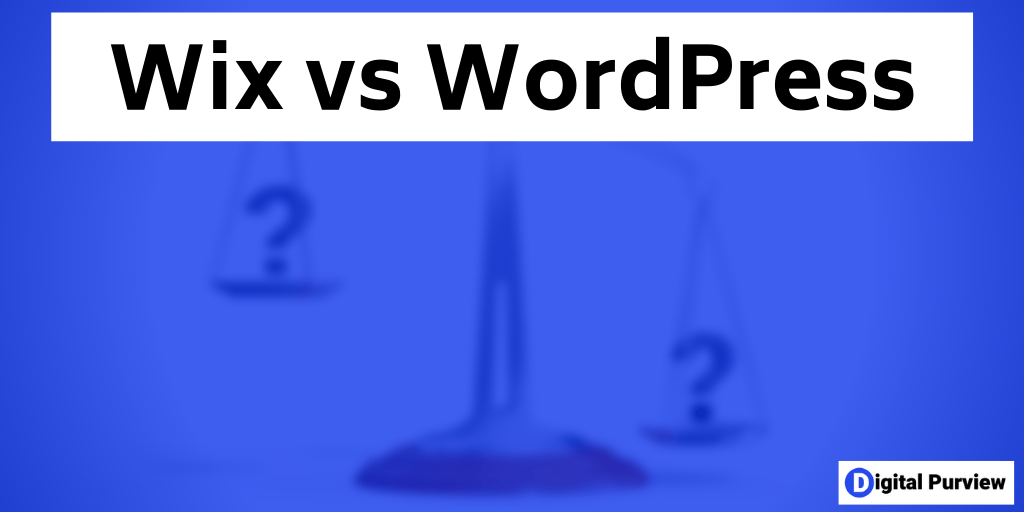

Great tips!